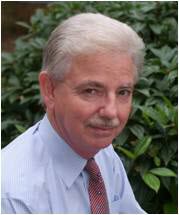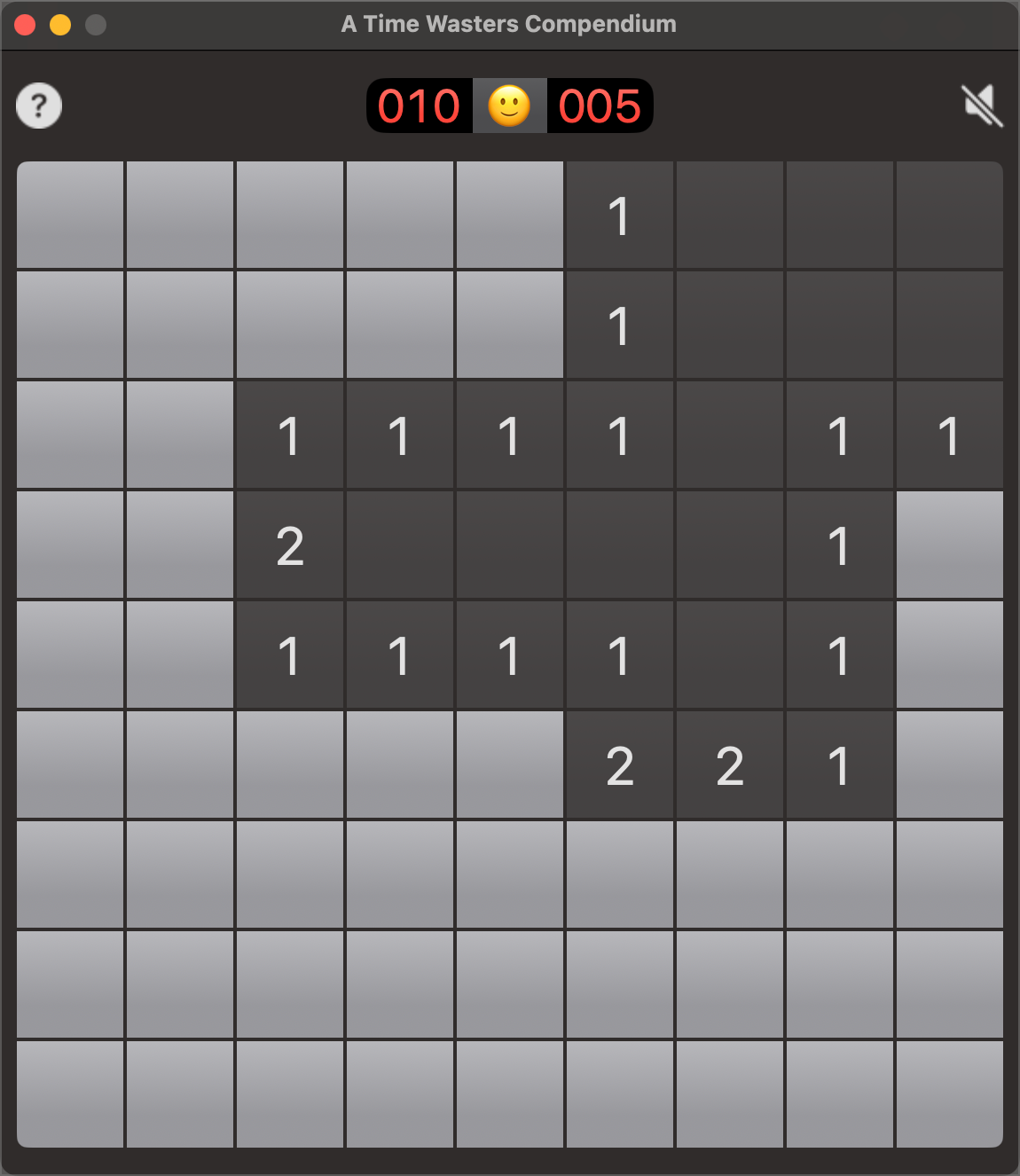
A Time Wasters Compendium
Why this app?
I've never been one for playing games on computers. Back in the day, games were very simple and involved a little bit of thought combined with a little bit of luck. The rules were clear and the objective obvious. Sadly, back then, I was more interested in programming than in playing games.
Fast forward several years and games have moved on significantly, with high resolution graphics, complex story lines and dedicated graphics and sound processors. Unfortunately, for me at least, they have become over complex, requiring many dedicated hours to master. More hours than I am prepared to commit (Though I did manage to complete a couple of platform games on the PS/4).
And so, I find myself hankering for simpler times. Simple games that I can play when I have a spare few minutes and games that I can complete in minutes (with a sense of achievement) rather than hours or days.
Welcome to A Time Wasters Compendium for the Mac.
Key Learning Points
What did I want to achieve?
This is an app well out of my comfort zone. As I may have mentioned, I'm not a gamer, so the prospect of writing games is not something that comes easy. The plan, if I can call it that, is to create an application which can be easily extended to plug in games. The games need to be simple and quick to play.
The aims are simple;
- A Mac specific app.
- An engaging home page.
- Simple games self contained in frameworks.
- Just for the fun of it, a home page without a title bar.
- And, for the scare factor, create the whole app in Swift 6 mode.
The conversion to Swift 6 was pretty straight forward until I got to the shared components framework. I used a popup notification system in there that I failed miserably to convert to Swift 6. It was heavily tied to UIKit so I dumped the notification system and re-wrote it as toast messages. I'm very pleased with the results and believe my notifications are now much more integrated into the application.
Acknowledgements
Paul Hudson
Hacking with Swift+ live streams
.
Sound files
ZapSplat.com
.
Start page image files
pixabay.com
.
What it looks like
And the end result is...
The home screen received a fair amount of attention. I may have gone too far, but that's the fun of coding.
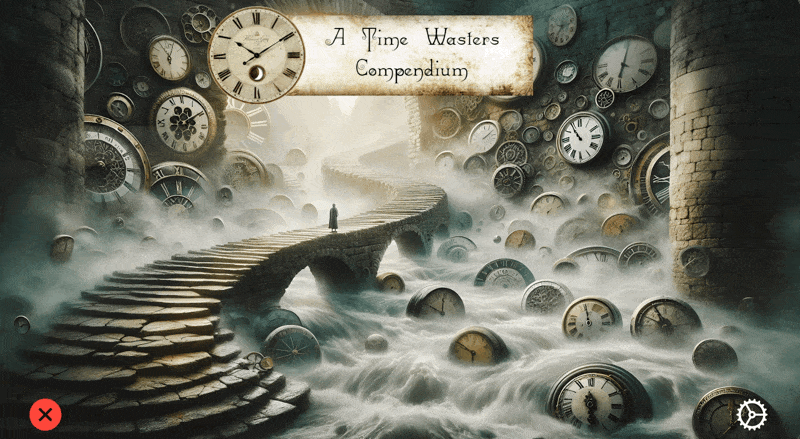
The opening window has been designed to be based around the background image. I have removed the title bar and the close/max/min icons. For my usage, they serve no purpose. Without the title bar, the window cannot be moved and that is unacceptable. So, I have set the window up to allow it to be moved by dragging the background.
For each game, there is a button. To give the game a little movement, the buttons fade on screen one at a time. When you hover the mouse over a button, the clock face changes to an info icon that can be clicked to display game information.
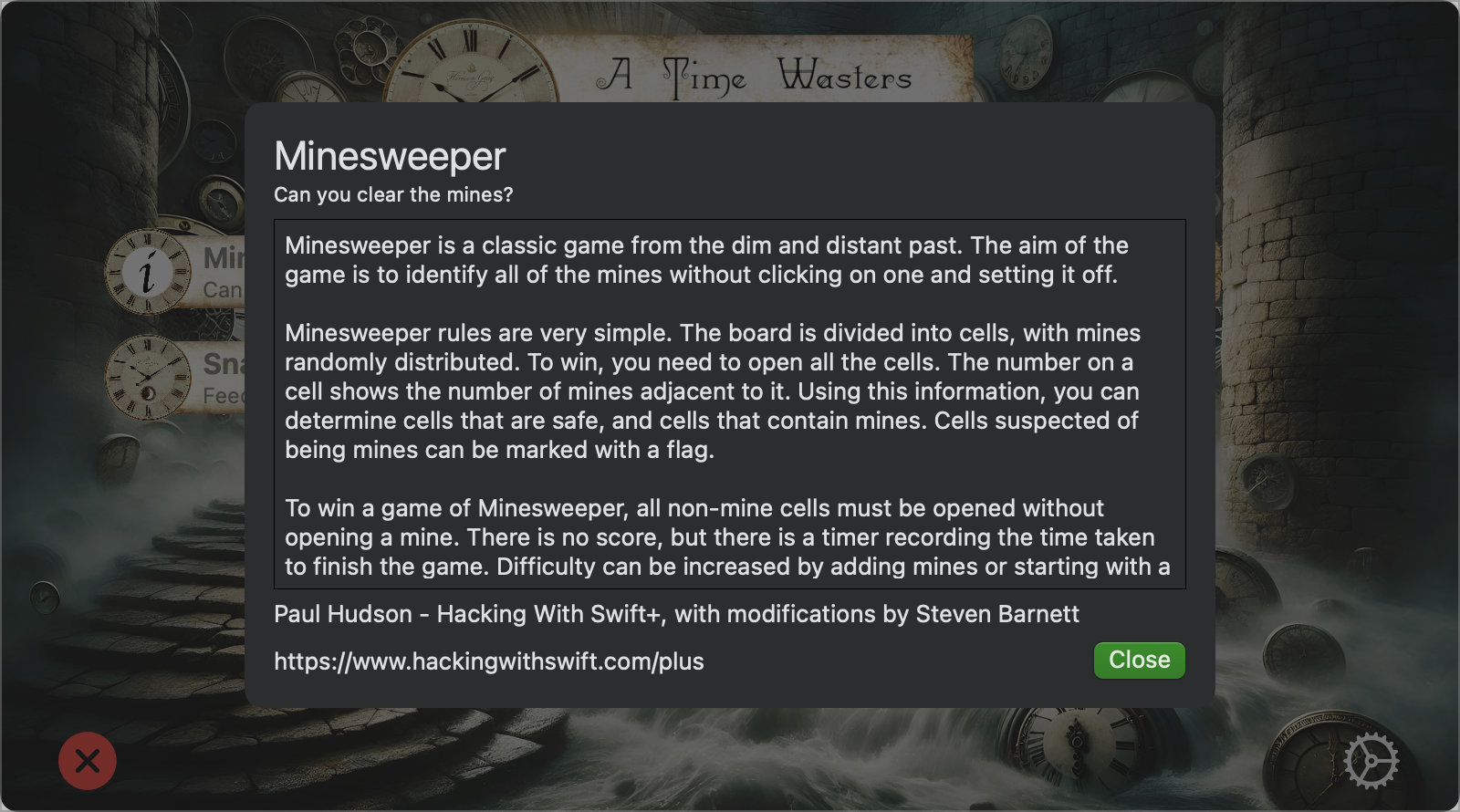
Clicking a button will open the selected game. My current list of games includes:
- Mine Sweeper
- Wordcraft
- Snake Game
- Pyramid of Doom Adventure
- Number Combinations
- Tic Tac Toe/Noughts and Crosses
- Othello
- Matched Pairs
- Word Search
Minesweeper
Minesweeper is a classic game from the dim and distant past. The aim of the game is to identify all of the mines without clicking on one and setting it off.
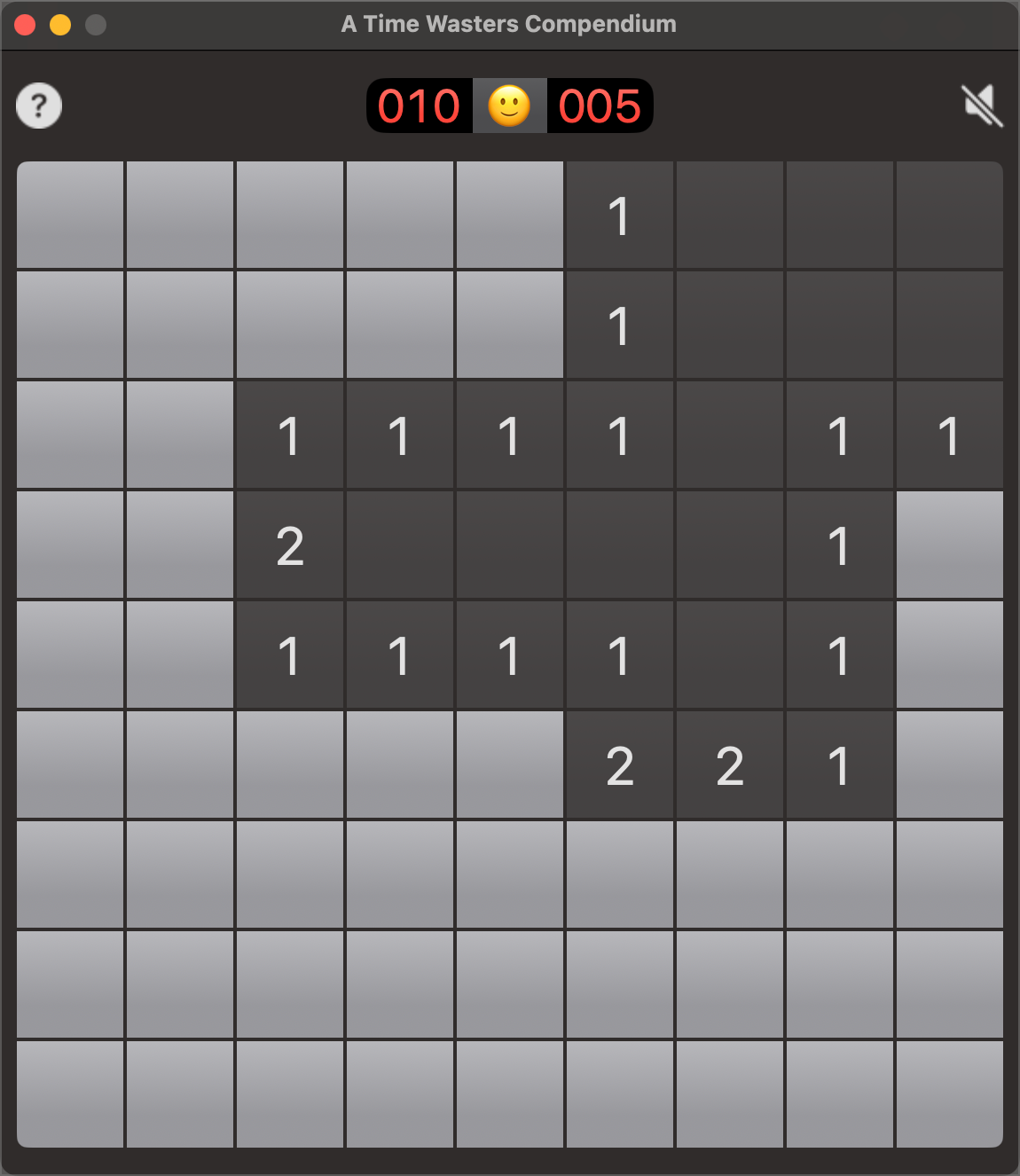
Minesweeper rules are very simple. The board is divided into cells, with mines randomly distributed. To win, you need to open all the cells. The number on a cell shows the number of mines adjacent to it. Using this information, you can determine cells that are safe, and cells that contain mines. Cells suspected of being mines can be marked with a flag.
To win a game of Minesweeper, all non-mine cells must be opened without opening a mine. There is no score, but there is a timer recording the time taken to finish the game. Difficulty can be increased by adding mines or starting with a larger grid. You can do this via the settings panel. Beginner level is usually on an 8x8 or 9x9 board containing 10 mines, Intermediate is usually on a 16x16 board with 40 mines and expert is usually on a 22x22 board with 99 mines; however, you are free to customise board size and mine count.
The original version of this game was produced by Paul Hudson in his Hacking with Swift+ live streams . I've extended the game to include;
- Variable game play levels.
- Sound feedback with an irritating ticking sound to add to the tension.
- End of game success and failure sounds.
- A game play popover to explain how to play the game.
- A fair amount of restructuring of the code.
Word Craft
WordCraft is a game where you have to use a limited number of letters to create a word. To make the game more challenging, you will be given a challenge to meet, such as a word with a specific number of letters or a word that starts with a specific letter.
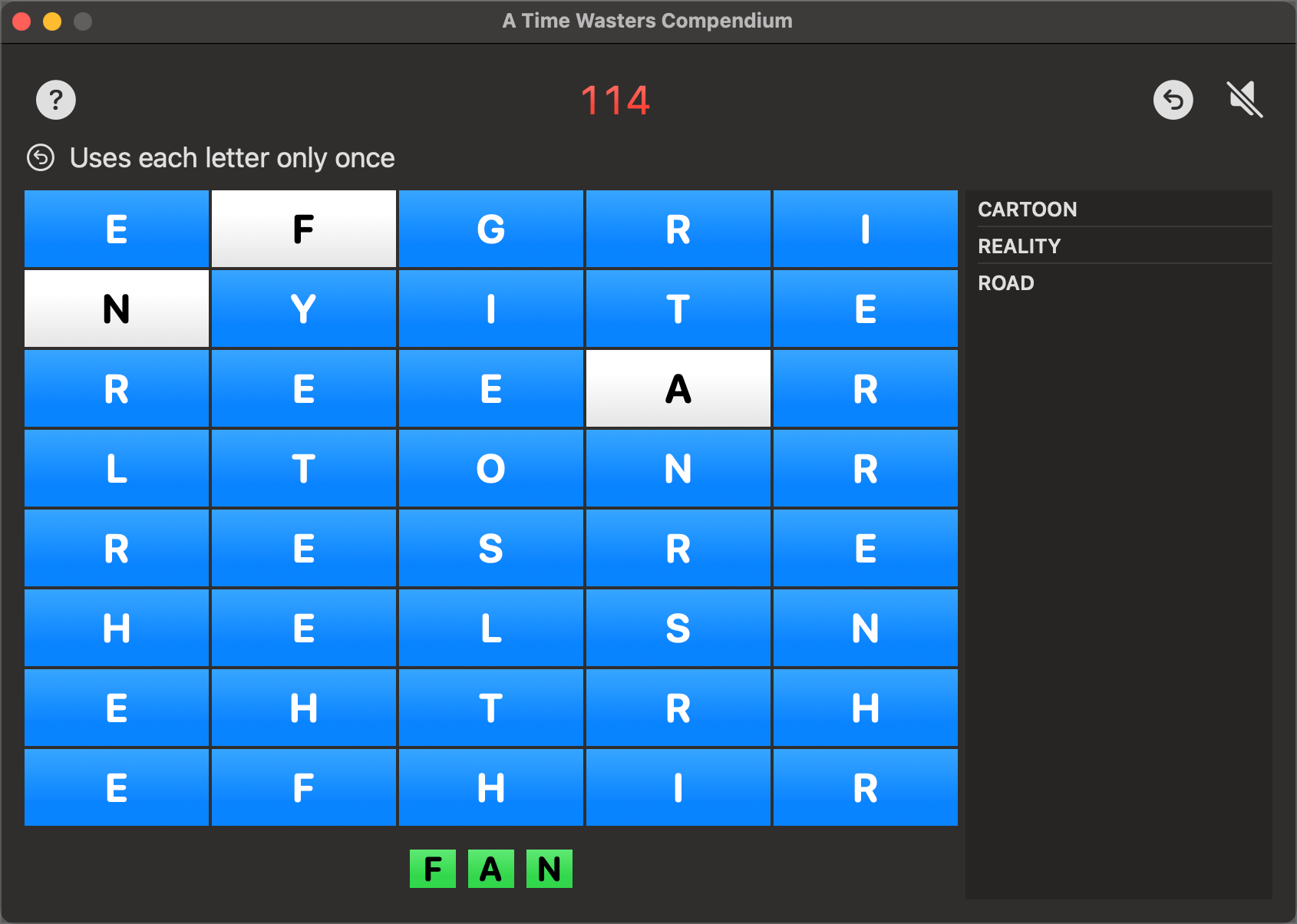
There is no time limit to complete the challenge, but you must meet the challenge and you cannot use the same word more than once.
Letters you use to successfully create a word will be removed from the game board and replaced with a random set of replacement letters.
Like Minesweeper, Word Craft was a project created by Paul Hudson in his Hacking with Swift+ live streams . The game he presented worked well, but left a lovely amount of space for extension.
My extensions to this game were to:
- Added a keyboard interface so you can select letters using the keyboard rather than clicking them.
- Sound feedback while playing the game and when old tiles are removed and new tiles added.
- An optional log of used words so you can see words you have used before.
- An optional preview of the word you are creating.
- Popup feedback when you fail the game rule.
- The ability to refresh the rule if it is too difficult.
- A restart game button.
- A game play popover to explain how to play the game.
- Some restructuring of the code.
Snake Game
This is a classic game from the early days of computing. The premise is very simple but game play is surprisingly difficult the longer you play.
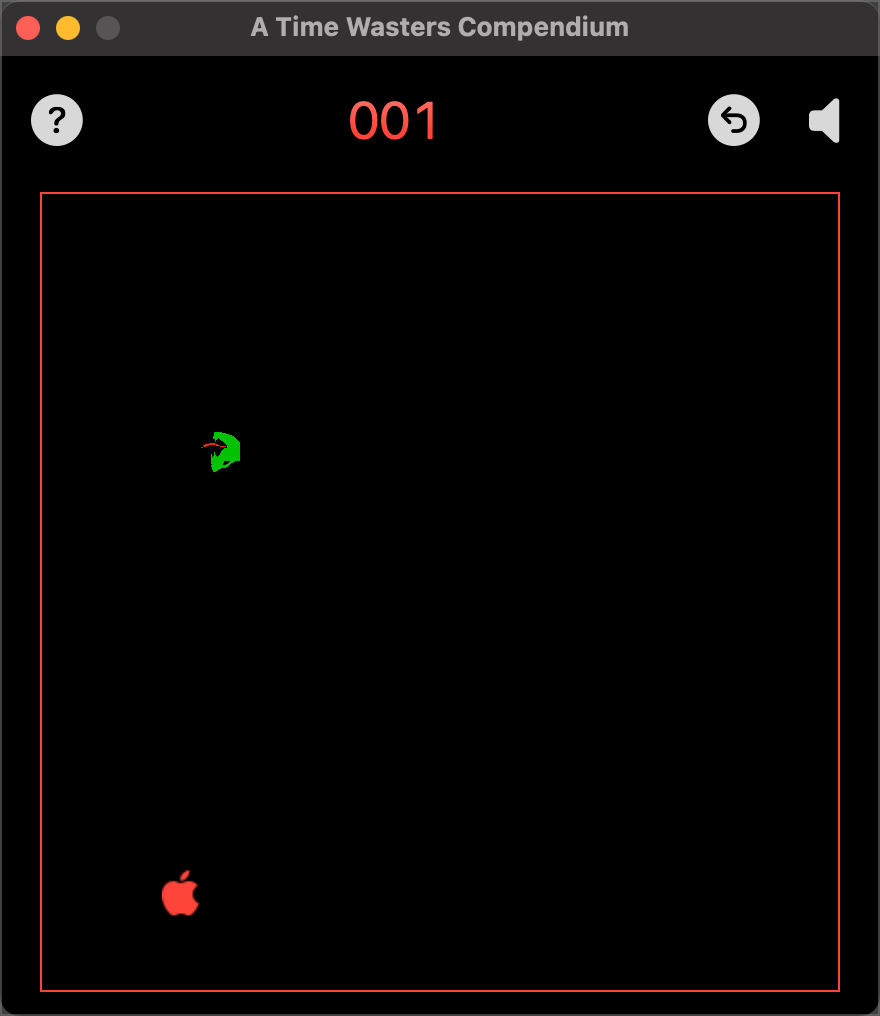
Your job is to guide the snake towards it's food. The snake will grow longer as it eats food. If it touches the borders or itself, it will die. As the game progresses and the snake grows longer and longer, you will need to work out routes to the food that will not cause the snake to die.
The game is very addictive and can be played for hours. It is a great way to spend a few minutes.
Back to game listPyramid of Doom Adventure Game
Decades ago, when I was coding in Z80 assembler on the TRS-80, Scott Adams created some text adventure games. None of your fancy graphics here - you type commands, they get interpreted and the console updates with the results. The original code was written in C and has been stable for a very long time. As far as I know, nothing has happened to it in all that time.
This is my variant, written in Swift/SwiftUI. It took a long time to translate the original C code to Swift and a lot of debugging to makwe sure I was loading the original game files correctly. The result is Pyramid of Doom:
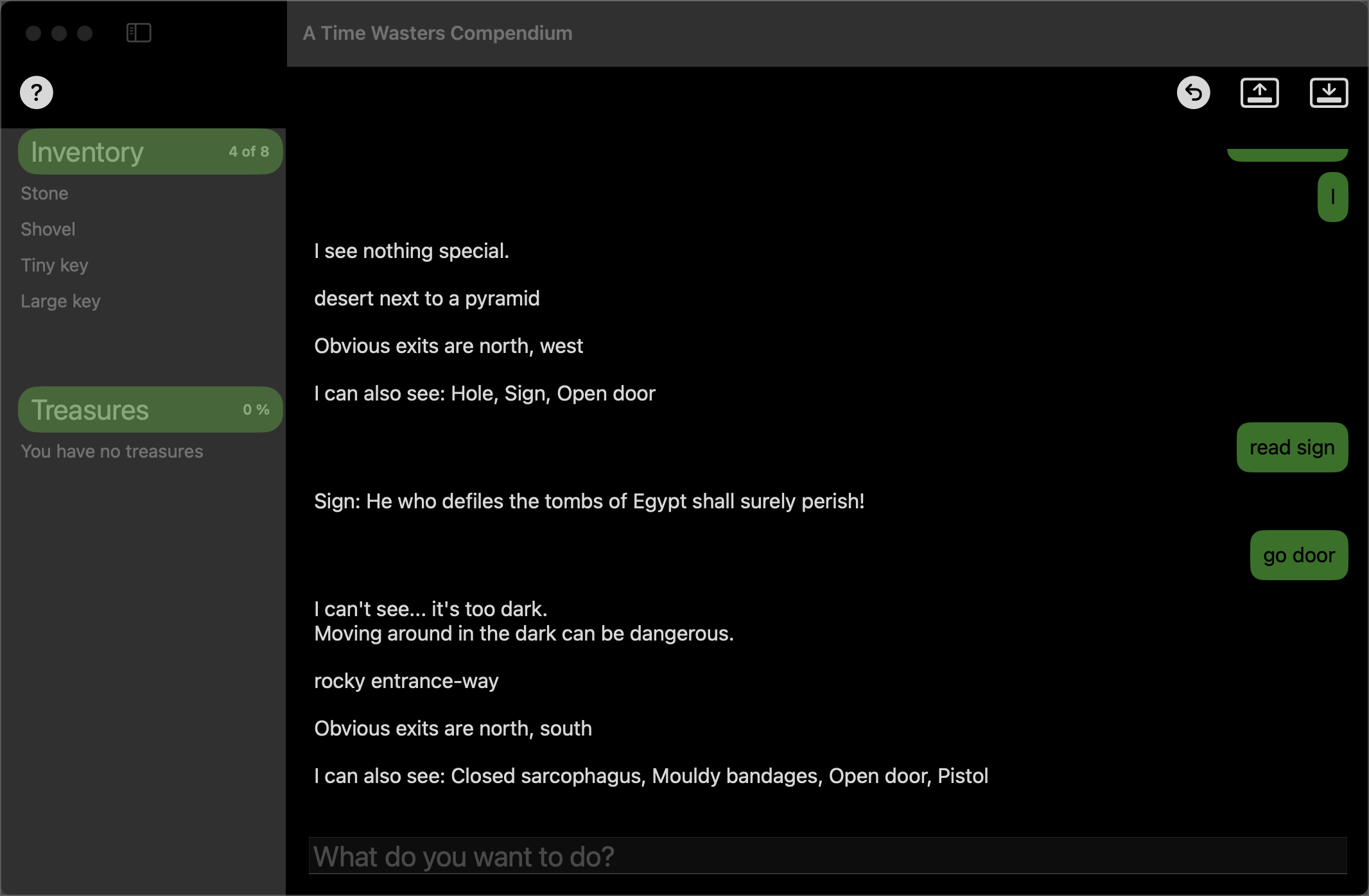
Number Combinations Game
Number Combinations is a pretty straight forward game. Given four numbers and a result, work out the formula you need to generate the result. you must use all four digits and you can use + - * or / operators to achieve the result. You can force the order of calculation using brackets if you need to.
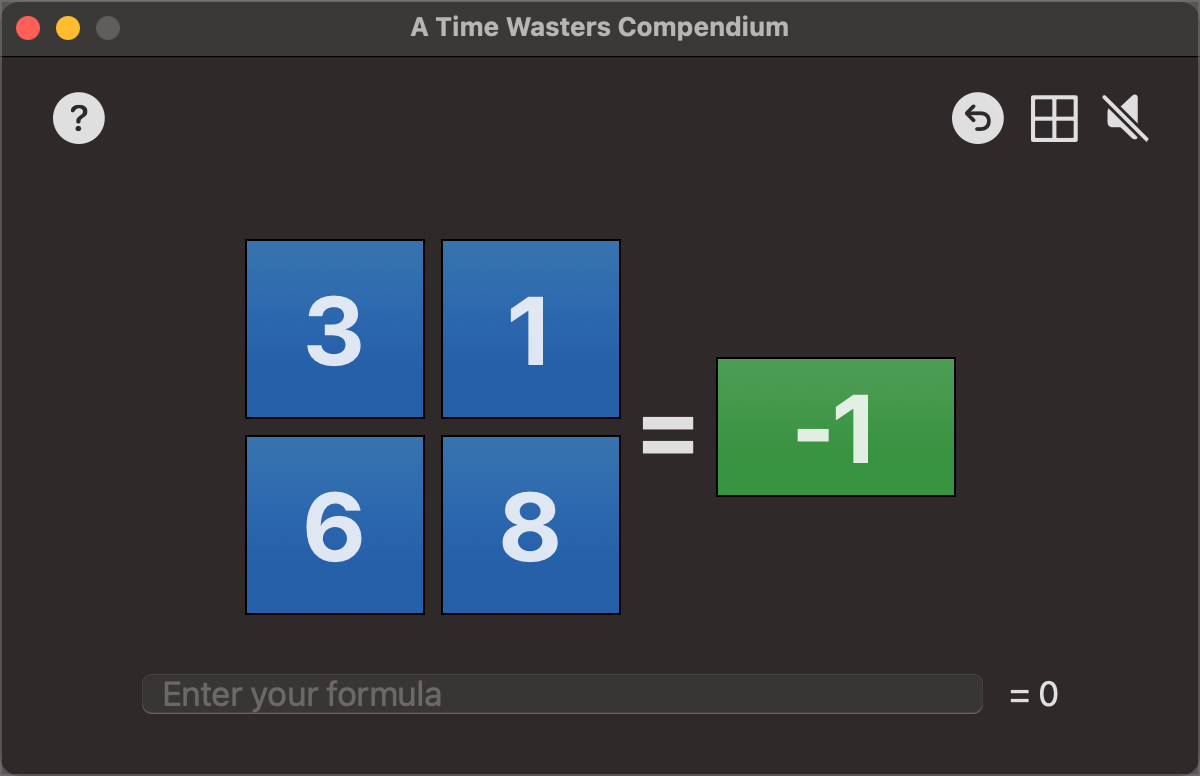
There is an option to display the formula if you're really stuck.
The main failing of the game at the moment is that divisions are integer divisions so, dividing 3 by 2 results in 1. This isn't ideal and can be used to solve most formulae. I want to address this at some point, but it's not a priority right now.
Back to game listTic Tac Toe Game
Better known to some of us oldies as 'Noughts and Crosses', Tic-Tac-Toe is a classic game that has been played for centuries. It is a simple game that can be played by two people or, in our case, one player against a a fiendish computer.

The game is played on a 3x3 grid, and each player takes turns placing their mark in a square. The player who gets three in a row horizontally, vertically, or diagonally wins the game.
The game is simple, but quite hard to win against the AI built into the computer. Can you beat the computer?
Back to game listOthello
Othello is a strategy board game for two players (you and the computer), played on an 8 by 8 board. The game traditionally begins with four discs placed in the middle of the board. The computer will randomly select who goes first. The player always plays black and the computer white. There is no advantage to the colour of the pieces.
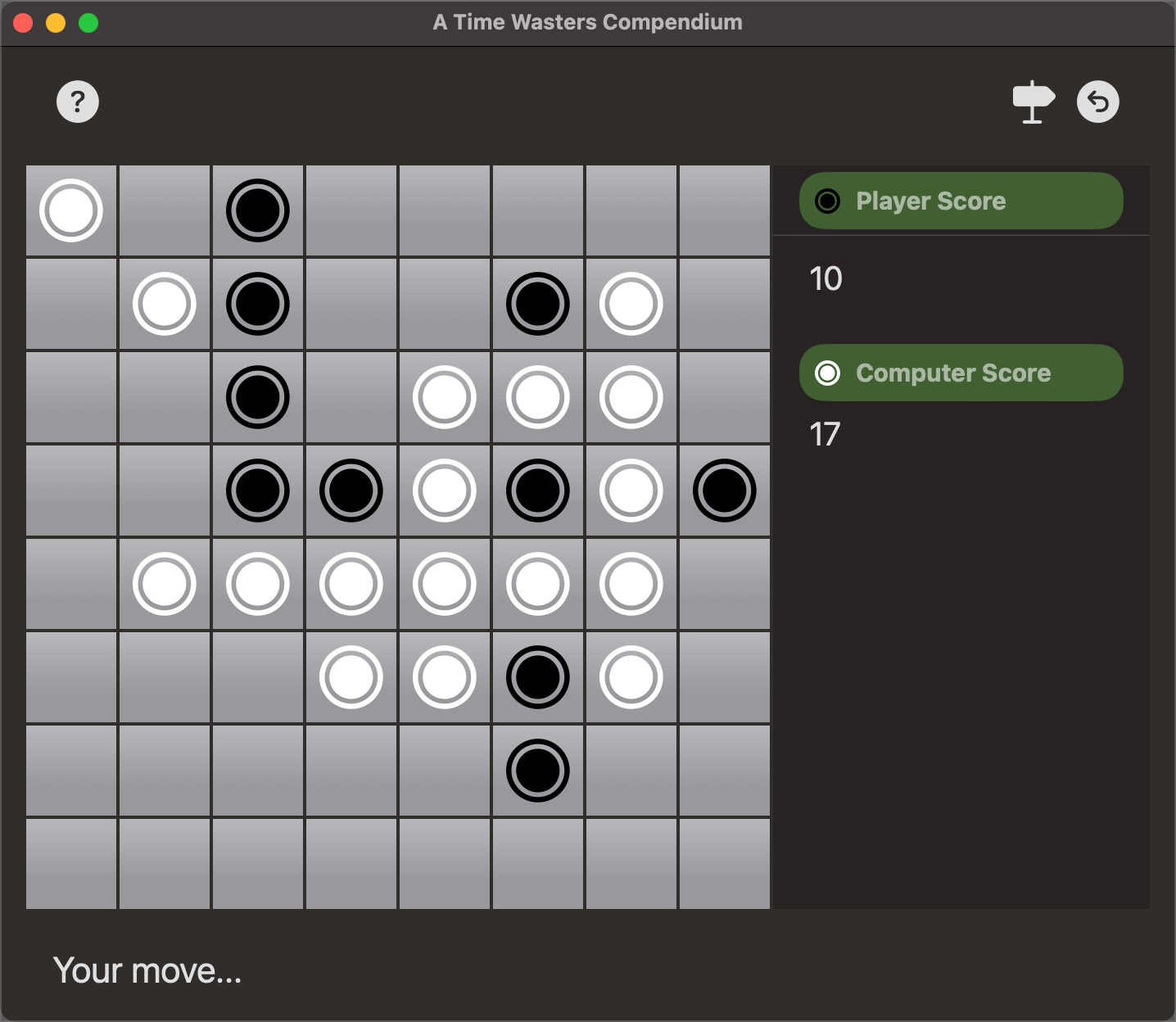
You must place a disc on the board, in such a way that there is at least one straight (horizontal, vertical, or diagonal) occupied line between the new disc and another of your discs, with one or more contiguous computer pieces between them.
After placing the disc, the opposition discs flip lying on a straight line between the new disc and any existing discs. All flipped discs are now yours. Now the computer plays. This computer operates under the same rules, with the roles reversed: it lays down a disc, causing your discs to flip.
Where there are no moves available, you or the computer skips their move and control reverts to the other player. The game ends when the board is full or neither player can move. At this time, the winner is determined by who has the most face up discs.
Back to game listMatched Pairs
I have logic games, numerical games and word game, so it seemed about time I had a memory game. Matched Pairs is it.
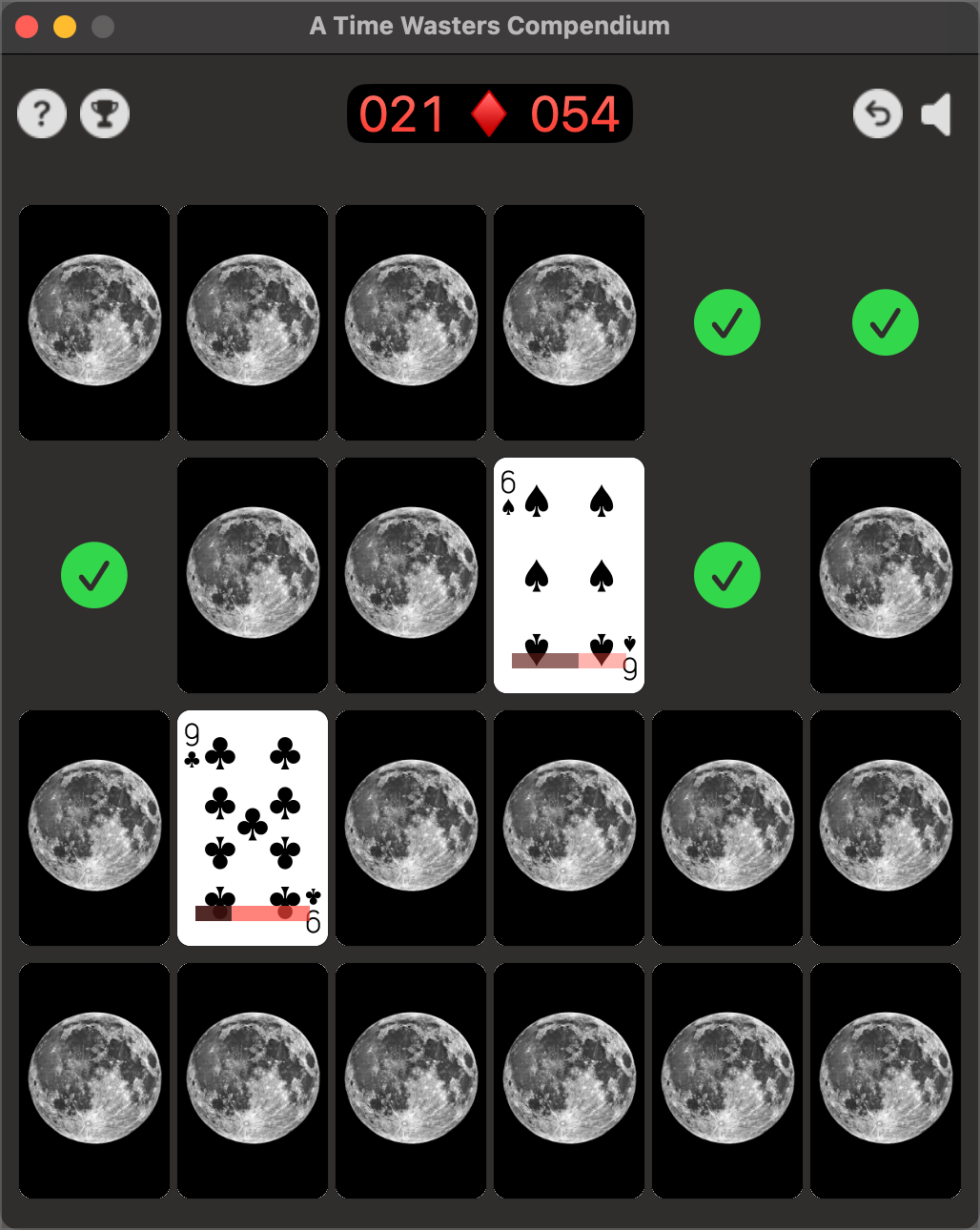
The premise of the game is simple. You are presented with a grid of face down playing cards and your job is to match pairs of cards. Click ona card and it turns face up. Click a second card and that turns face up too. If they match, the cards are removed from the game. If they don't match, they remain face up until you click a third card. At that point, the previous two turn face down.
All you have to do is remember what card was where in the grid.
As an added fun factor, the game can be configured such that the cards will automatically be turned face down after a set time (between 2 and 20 seconds). There are also easy, medium and hard levels where the number of cards changes, so testing your memory.
There is a leader board for all three levels which is based on the time it takes to match all of the cards.
One of my aims in this game was to include more animations. I've been able to animate the countdown timer before cards auto-flip back to face down and to animate the cards turning over. Plan is to animate dealing the cards at the start of the game - it's on my To Do list.
Back to game listWord Search
I've always been fascinated by word search games so it's only logical that I get one into the compendium. This game presents a 14x14 grid of letters and 14 words to find. The words are between 3 and 12 letters long and may appear in the grid horizontally, vertically or diagonally. Just to add to the fun they may also be presented backwards.

The player identifies a word by clicking on the first and last letter. Assuming the word selected matches one of the words to be found, it will be highlighted on the game board and in the list. All words will exist somewhere on the grid.
The time taken to find all the words will be recorded and used to maintain a leader board of the five fastest times.
The game supports three levels of play:
- Easy - where words are arranged left to right or top to bottom,
- Medium - where words are left to right, right to left, top to bottom or bottom to top,
- Hard - where words are arranged in all vertical, horizontal or diagonal directions.
Recognising that this can be a difficult game to complete, there is also a hint mode where the player can type a single letter on the keyboard and all occurrences of that letter will be highlighted. So as to not make the game too easy, they are only highlighted for 2 seconds and it incurs a 10 second penalty on your score.
Back to game listWhere is it?
Can I have a copy?
The code is available in my Time Wasters GitHub repo. It's a work in progress project that I plan to add more games to over time.
Testimonials
Am I really any good?
Don't take my word for my abilities, take a look at other peoples opinions about me.